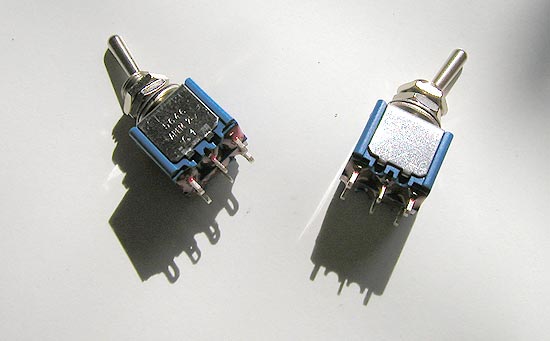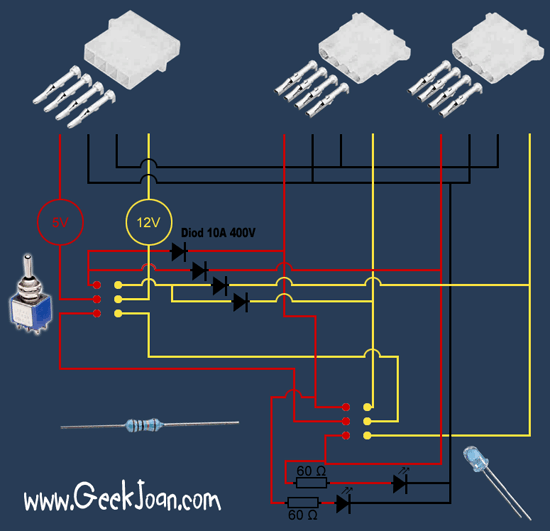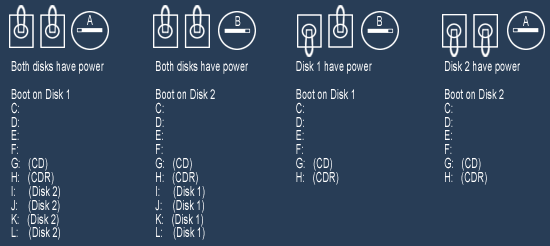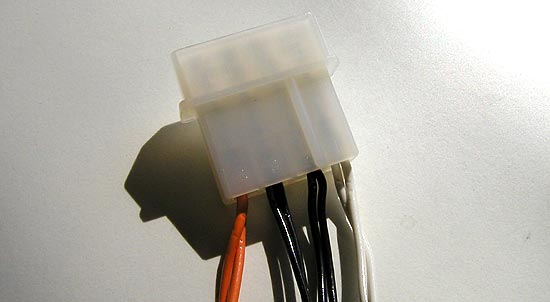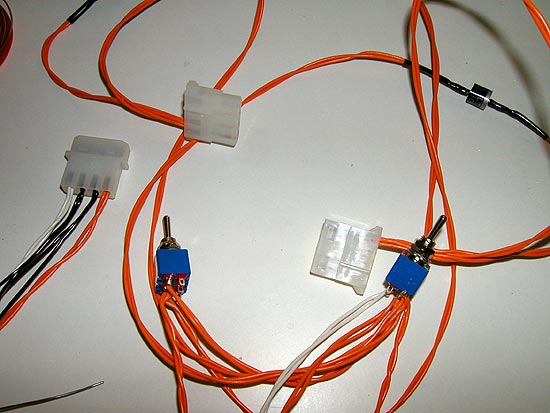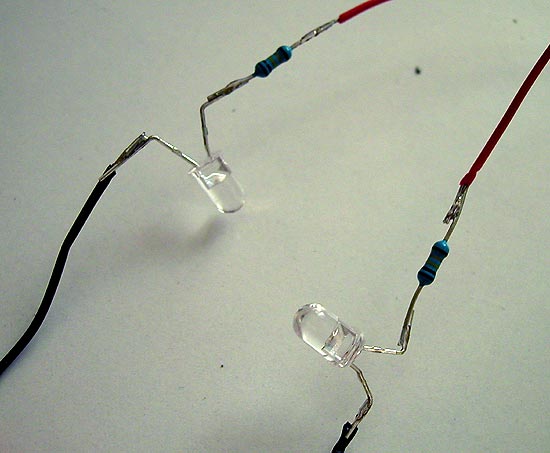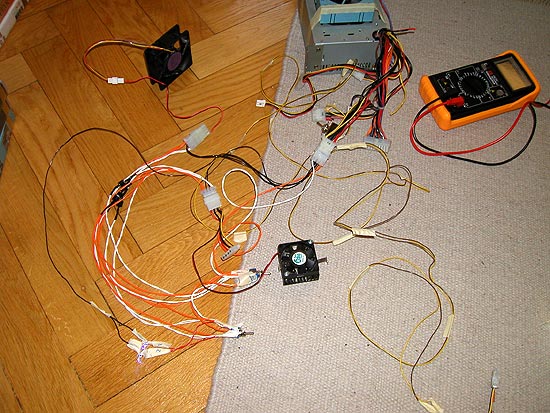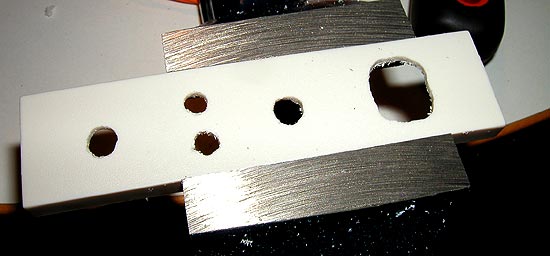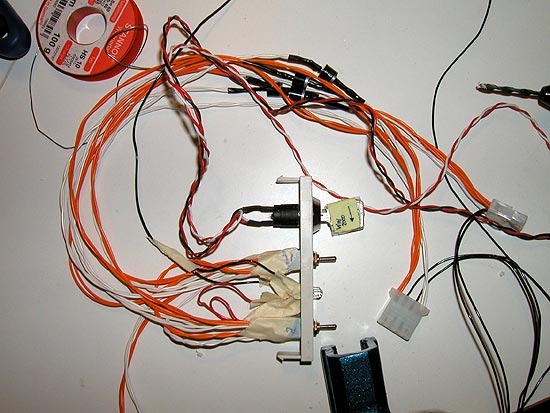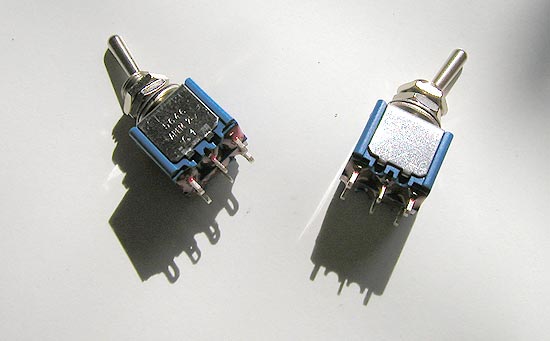 |
|
Whats this you probly ask your self...
Well, I have two harddrives in my computer and I want to have diffrent things on them. For ex. work on one drive and have games on the other one. WHY? Because as you probly know, the more shit you install on your computer the more problems you going to get. I want the maximum power out of my mashine, so I dont want to mix games and work. On the games HD Im not going to install anything except games. No antivirus, no firewall, no nothing. Im not even going to surf on that HD. |
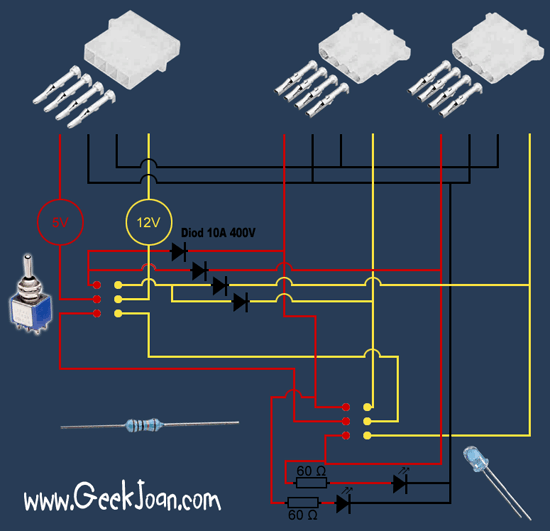 |
|
Click here
to get a bigger version on the blueprint.
Im no master in drawing this things so hope you understand. Im going to fix a better one later. |
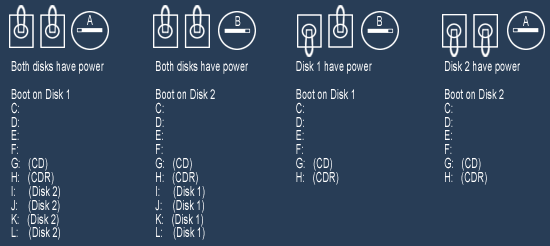 |
|
Config over the settings. |
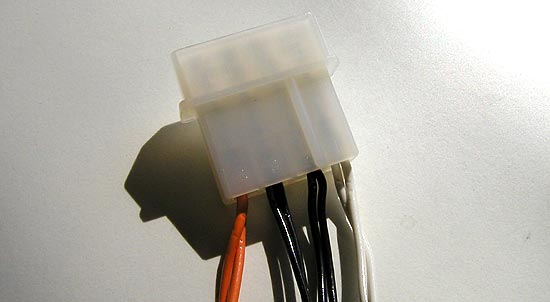 |
|
This is the conector that I put on one of the power cables that come from the powersupply. |
 |
|
When I got the diod's, I dident know how much amps a HD was taking so this is probly overkill. It's an 10A 400V diod. |
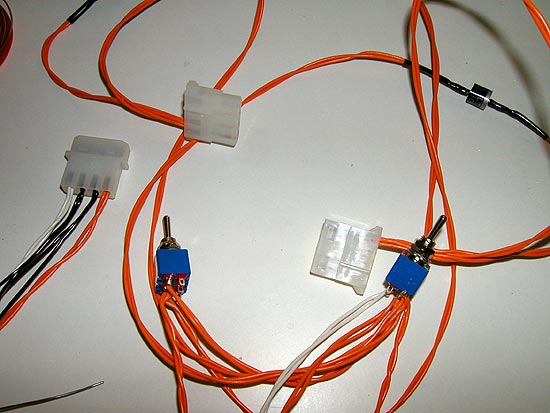 |
|
I used two wires because I dident have anyone that as thick as normal HD cabled.
The black things on the cable is shrink plastic. |
 |
|
The kitchen table is alwast to small. |
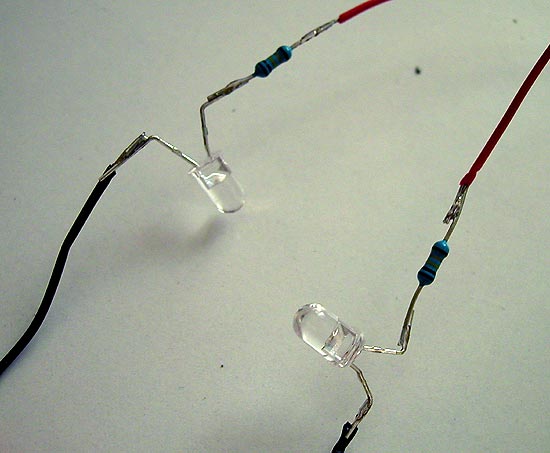 |
|
Also put on two blue lightdiod's to get some kind of indication on what drive is active. |
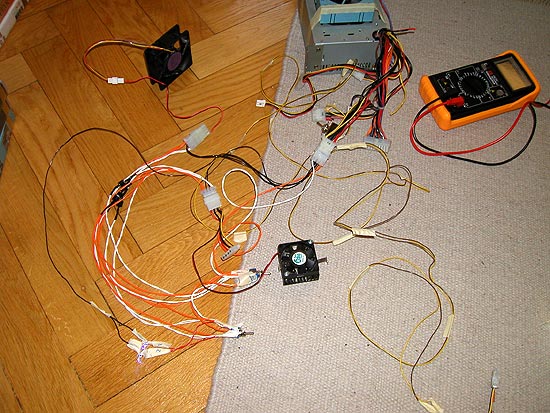 |
|
Test 1, I used fan's instead of HD's. Yes, I know they only work on 12V but the light diod's give me indication on the 5V. |
 |
|
Worked damn nice at first try. If both
diod's is lit then both HD's have power and I can choose whit the Nicklock
key witch drive Im going to boot from.
Light 1 = drive 1 have power.
Light 2 = drive 2 have power
Both lights = Both drives have power. |
 |
|
A Dremel is alwas good to have. |
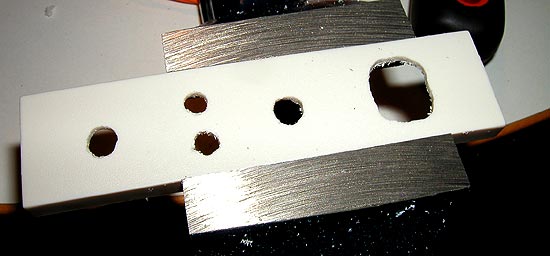 |
|
Starting to cut out the holes. |
 |
|
Everything in place.
The key is an Nicklock. |
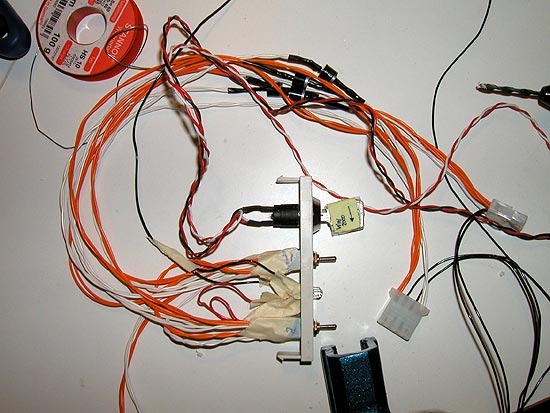 |
|
DAMN this took me some houers to put together. But Im happy with the result. |
 |
|
Ta daa! |